Support Guides
Referral marketing
How to Add Viral Waitlist Form to your HTML Website.
/
/
How to Add Viral Waitlist Form to your HTML Website.
Jorge Ferreiro
Updated: Oct 26, 2023
TABLE OF CONTENTS
Signup for ZooTools.
Create a new campaign.
On the sidebar click on "Form" to create a new waitlist.
Copy the script tag
Paste it in html head tag
<script
async
src="https://cdnjs.waitlistpanda.com/embed/web/index.min.js"
charset="utf-8"
defer
/>Copy the anchor tag
Paste it in html body tag (Note: You can customize the appearance of the button as needed)
<a href="https://form.zootools.co/go/YOUR_VIRAL_WAITLIST_ID" data-waitlist-id="YOUR_VIRAL_WAITLIST_ID" style="background-color: #FFCC66;color: black;border-radius: 8px; padding: 10px 16px; text-decoration: none;">
Receive updates
</a>🔔 IMPORTANT: MAKE SURE to replace "YOUR_FORM_ID" by your ZooTools waitlist form. You can obtain that in the form link.(e.g: https://form.zootools.co/go/3W11xNMh1uTwIsdgo0Be -> formId is 3W11xNMh1uTwIsdgo0Be)
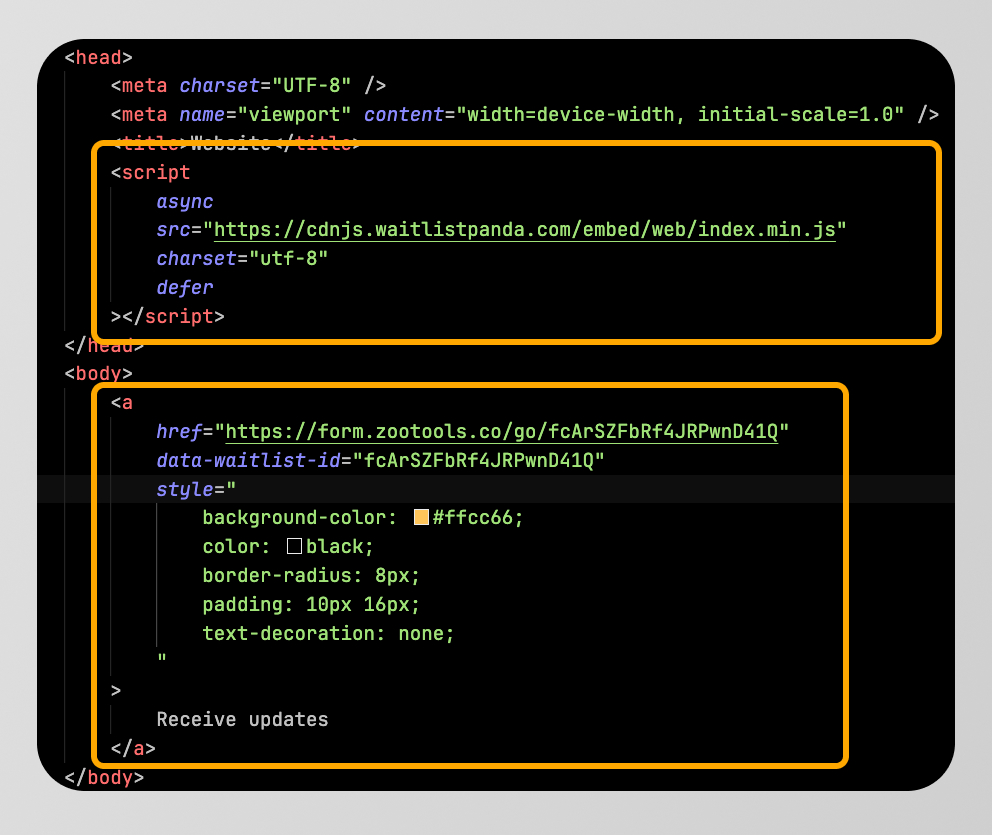
If you are stuck, or got questions/feedback, feel free to reach out to us on [email protected] or contact us now
Ready to sell more with emails?
Request a free migration now or start from scratch.
Let's connect!